Properties
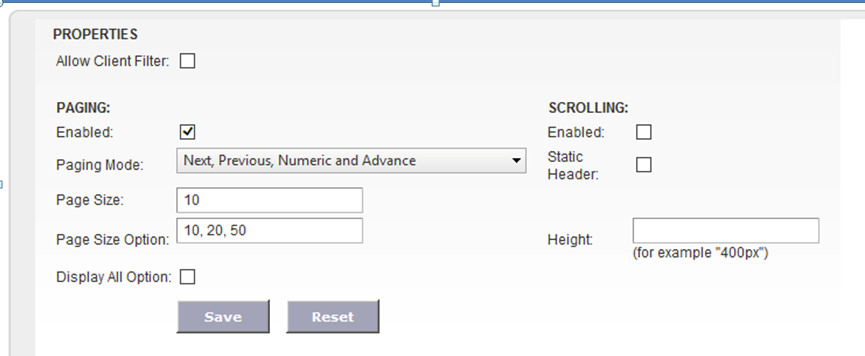
Following are the fields in Properties tab:
- Allow Client filter. By default is unticked. If it is ticked, the system will allow user to “right-click” on the report header, to do further filtering. Following is the screenshot, and it shows there’s textbox just below the header.
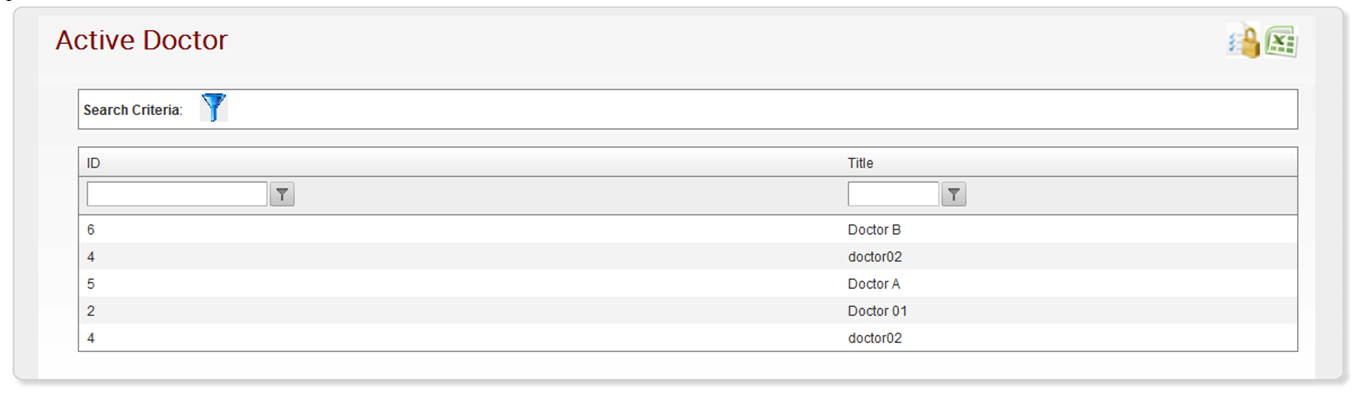
- Paging enabled: by default, it is ticked. If you don’t want to have paging, uncheck this checkbox.
- Paging size, Paging Size options, Display All options: these fields are meant for paging. You can define the paging size.
- Scrolling panel: if you enable scrolling panel, the report will fix “the height” and “the width”. This is useful if the report is too long/wide and you wish to keep it on on one screen without having to scroll