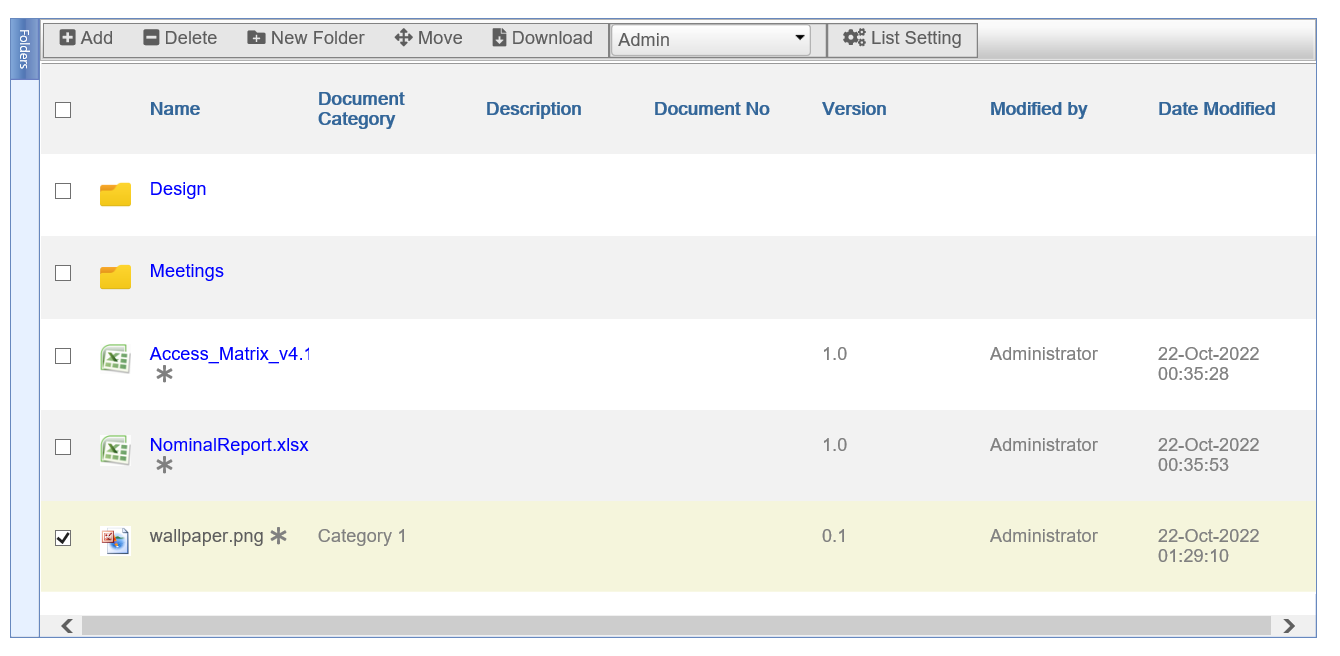Drafts
Document Library supports document draft mode.
This feature is useful for users who wish to upload documents, but not ready to publish and view-able for other users.
Following sample screenshot of adding document, when the draft mode is enabled.
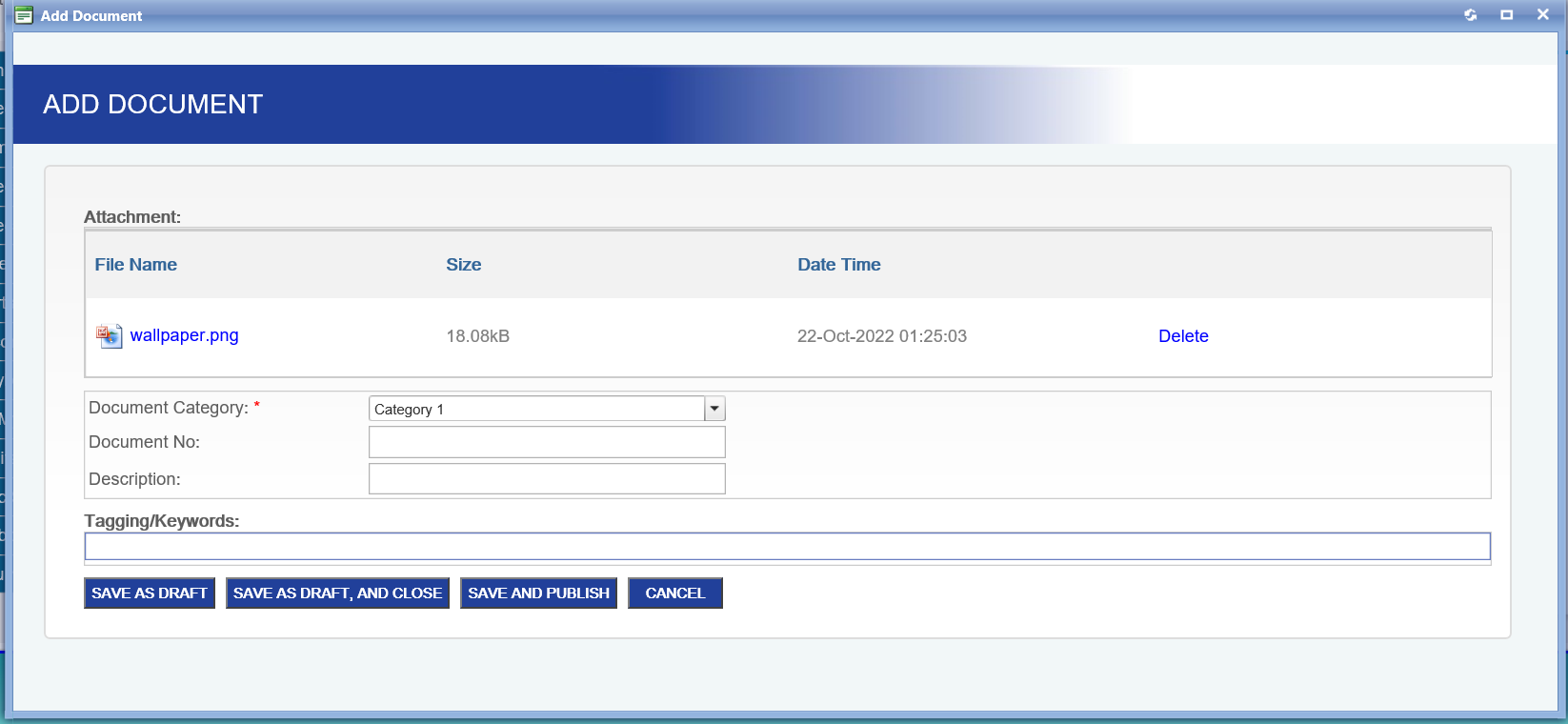
You will notice we have additional options:
- Save as Draft.
User can upload document into system, and the status will be draft. Nobody other than the Author can view/download/edit the draft document. - Save as Draft and Close.
Similar to "Save as Draft" option, however the Add-Document window will close. - Save and Publish.
The document is not saved as draft, and automatically publish.
Following screenshots shows one of document is in draft mode. Take a look at the version. Document with version 0.xxxx means it is in draft mode.
Once the document published, the document version will be 1.xxx